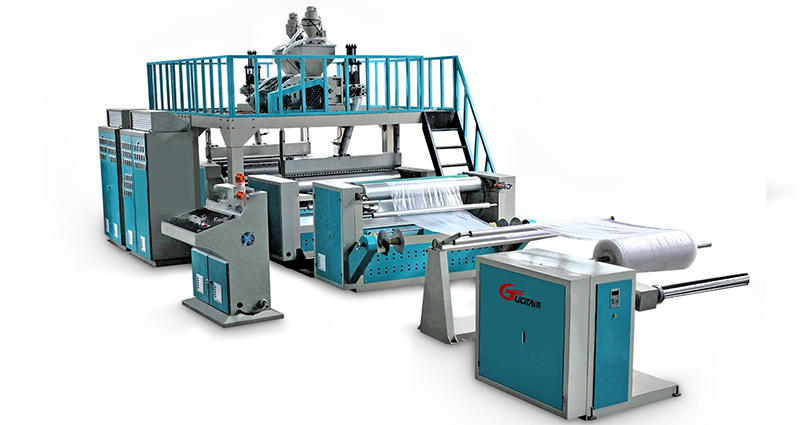How To Check The Power Supply Of Bubble Film Machine?
To check the power supply of a bubble film machine, you can follow the steps below. These steps cover the main aspects of inspecting the power supply system to ensure the normal operation of the machine.
1. Prepare for Safety
-
Power Off First: Before inspecting, make sure the machine is completely powered off and disconnected from the power source to avoid electric shock.
-
Wear Protective Equipment: Wear appropriate protective gloves and safety glasses, especially when dealing with exposed electrical components.
2. Check the Power Input Section
-
Inspect the Power Cord and Plug:
-
Examine the power cord for visible damage, such as cracks, frays, or exposed wires.
-
Check the plug for loose pins, burns, or deformation. If any issues are found, replace the power cord or plug immediately.
-
-
Verify the Power Source:
-
Use a voltage tester or multimeter to measure the voltage at the power outlet where the machine is connected. Ensure the voltage matches the machine's rated voltage (e.g., 220V or 380V, depending on the model).
-
Check if the power outlet is working properly by plugging in another device (such as a lamp) to see if it operates normally.
-
-
Inspect the Circuit Breaker/Fuse:
-
Locate the circuit breaker or fuse box associated with the machine's power supply.
-
Check if the circuit breaker has tripped. If so, try resetting it. If it trips again immediately, there may be a short circuit or overload in the system.
-
For fuse-based systems, inspect the fuse for signs of burnout (such as a broken filament) and replace it with a fuse of the correct rating if necessary.
-
3. Check the Machine's Internal Power Components
-
Open the Control Panel (with Caution):
-
After ensuring the power is off, open the machine's control panel or electrical cabinet, following the manufacturer's instructions to avoid damaging the casing or components.
-
-
Inspect the Main Power Switch:
-
Check if the power switch is in the "ON" position and whether the switch contacts are loose or oxidized. Use a multimeter to test if the switch is conducting electricity properly.
-
-
Examine the Power Distribution Board:
-
Look for loose wiring connections, burnt marks, or overheating signs on the power distribution board.
-
Tighten any loose terminal screws and replace any burnt or damaged wires.
-
-
Check the Transformers and Relays:
-
Inspect the transformer for abnormal heating, strange odors, or physical damage.
-
Test the relays by listening for a "click" sound when the power is turned on. Use a multimeter to check if the relay contacts are functioning correctly.
-
-
Verify the Capacitors:
-
Look for swollen, leaking, or cracked capacitors on the circuit board. Damaged capacitors should be replaced by a professional.
-
4. Test the Power Supply System
-
Power On and Observe:
-
After completing the inspections and necessary repairs, reconnect the power supply and turn on the machine.
-
Observe the indicator lights on the control panel to see if they light up normally. If any error lights appear, refer to the machine's manual to interpret the error codes.
-
-
Monitor Voltage Stability:
-
Use a multimeter to measure the voltage at different points within the machine's power supply system (such as after the transformer or at the input of the control circuit) to ensure the voltage is stable and within the normal range.
-
-
Check for Abnormal Noises or Smells:
-
Listen for unusual buzzing, humming, or cracking sounds during operation, which may indicate electrical arcing or component failure.
-
Smell for any burning odors, which could signal overheating or insulation damage. If detected, power off the machine immediately and investigate further.
-
5. Additional Checks for Specific Issues
-
If the Machine Fails to Power On:
-
Check if the emergency stop button is pressed in and reset it if necessary.
-
Inspect the interlock switches (if any) with the safety guards to ensure they are properly engaged.
-
-
If There is Intermittent Power or Voltage Fluctuations:
-
Check the contact condition of the power plug and socket, as well as the wiring connections inside the machine.
- Consider using a voltage stabilizer if the input voltage is unstable, especially in areas with poor power quality.
-
6. Record and Maintain
-
Keep a record of the inspection results, including any issues found, repairs performed, and components replaced. This will help with future maintenance and troubleshooting.
-
Regularly schedule preventive maintenance for the power supply system, such as cleaning dust from electrical components and tightening loose connections, to reduce the risk of failures.
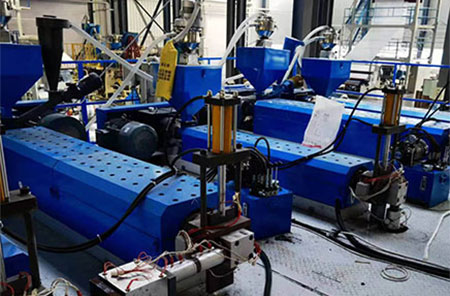
Note
In summary, after turning off the power and taking protective measures, check the input components such as the power cord, socket, circuit breaker, etc., then check the switches, distribution boards and other components inside the machine, test the power supply, record the problems and perform regular maintenance. If you are not familiar with the electrical system or are unsure about any steps, it is recommended to contact a qualified electrician or machine manufacturer for professional help. Improper handling of electrical components may pose a safety risk and cause further damage to the machine.
For You!